Run a complete Website Audit of your website
Keep your website in top shape for users and search engines. prioritize, and fix 170+ technical and on-page SEO issues.
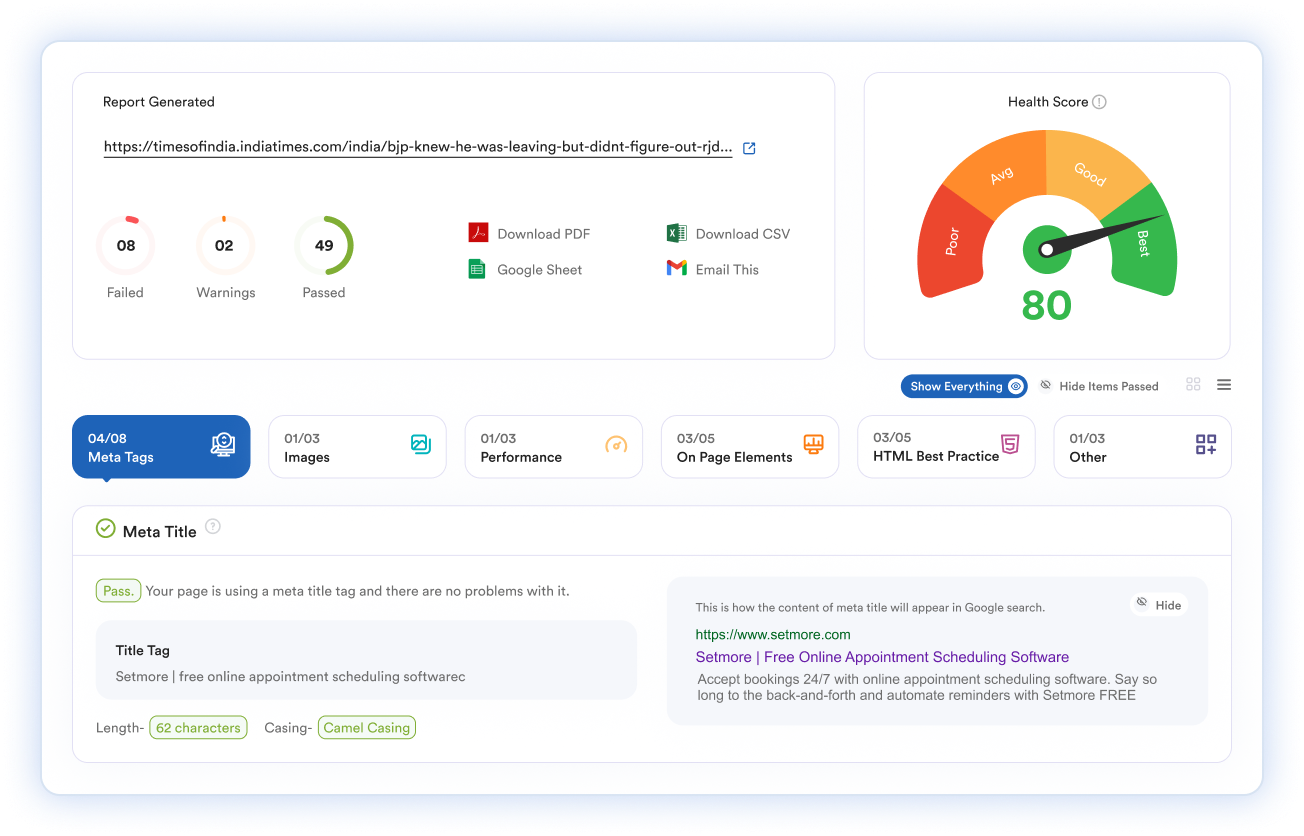
Keep your website in top shape for users and search engines. prioritize, and fix 170+ technical and on-page SEO issues.
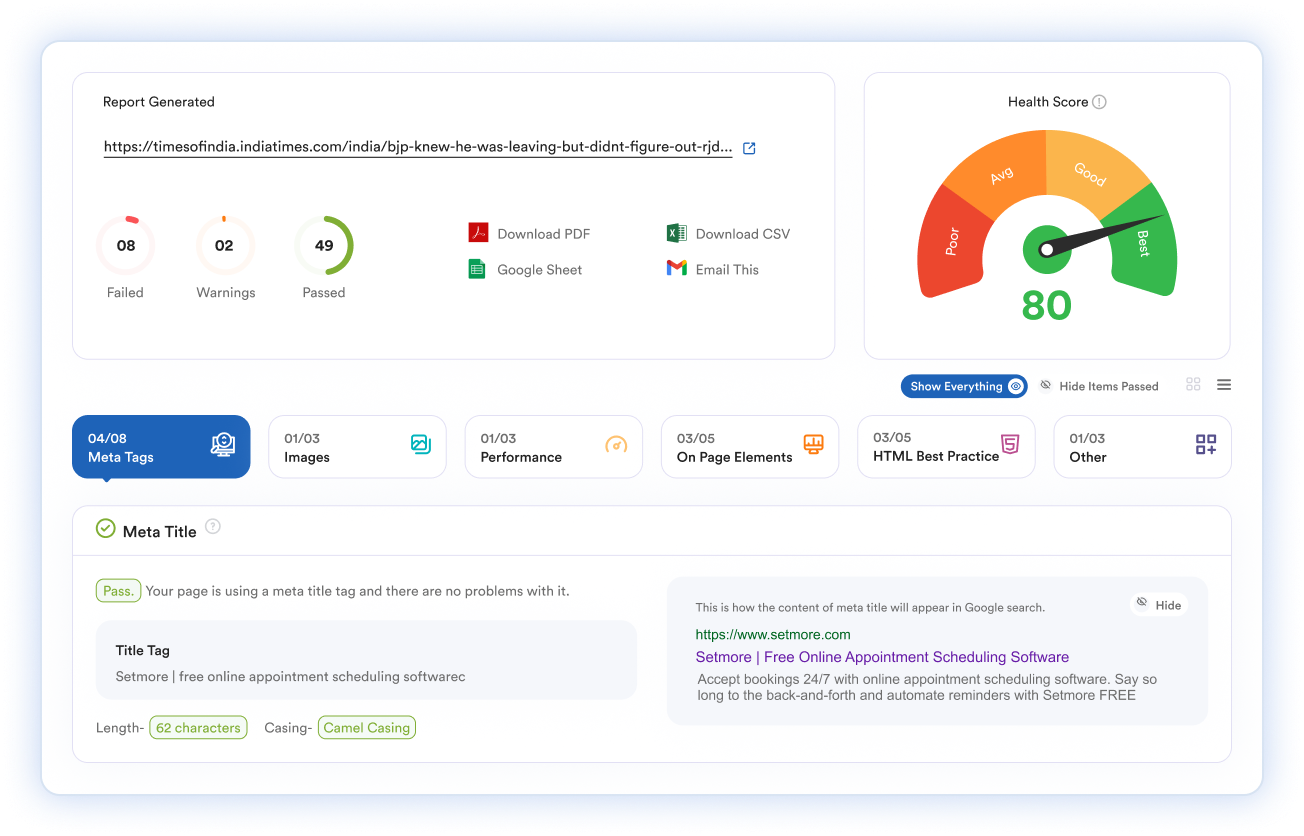
A website audit is like a comprehensive health check-up for your website. It's a thorough examination of various aspects that influence your website's performance, user experience, and search engine visibility. The goal is to uncover strengths, weaknesses, and potential issues that might be hindering the site from achieving its goals.
Marketplaces leave you in a sea of competitors, but growing your own strong brand boosts recognition and loyalty while keeping you in control.
Showcase glowing reviews from Setmore or Google and give a clear snapshot of what your brand is all about.

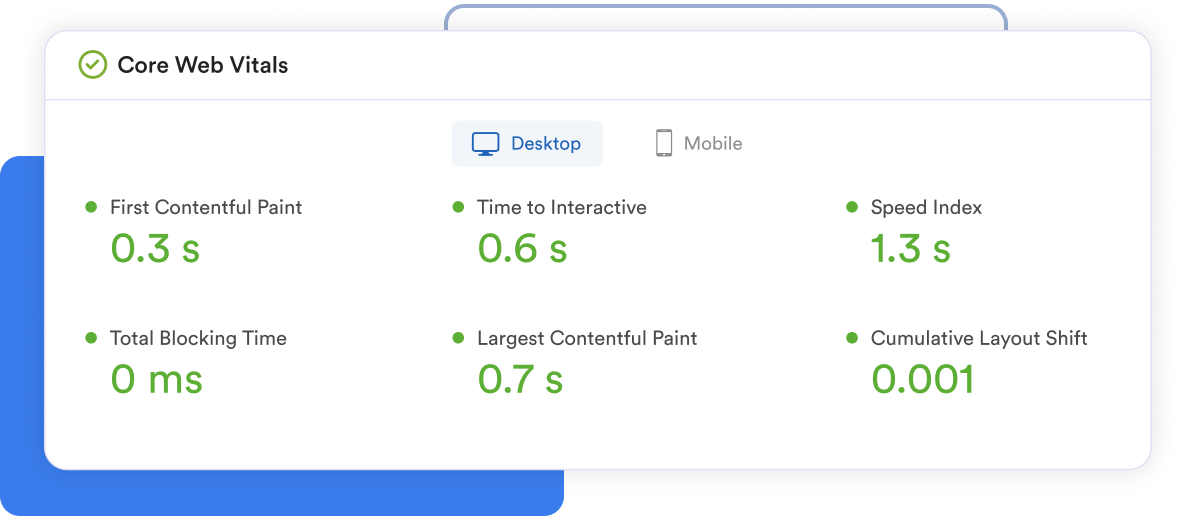
Display your services and let customers choose a time and team member that suits them. Once booked, they receive a confirmation—with a link for virtual appointments.
It's your page, you make the rules. Tailor every aspect of your offering — and most importantly, keep all the profit.
Marketplaces leave you in a sea of competitors, but growing your own strong brand boosts recognition and loyalty while keeping you in control.
Showcase glowing reviews from Setmore or Google and give a clear snapshot of what your brand is all about.
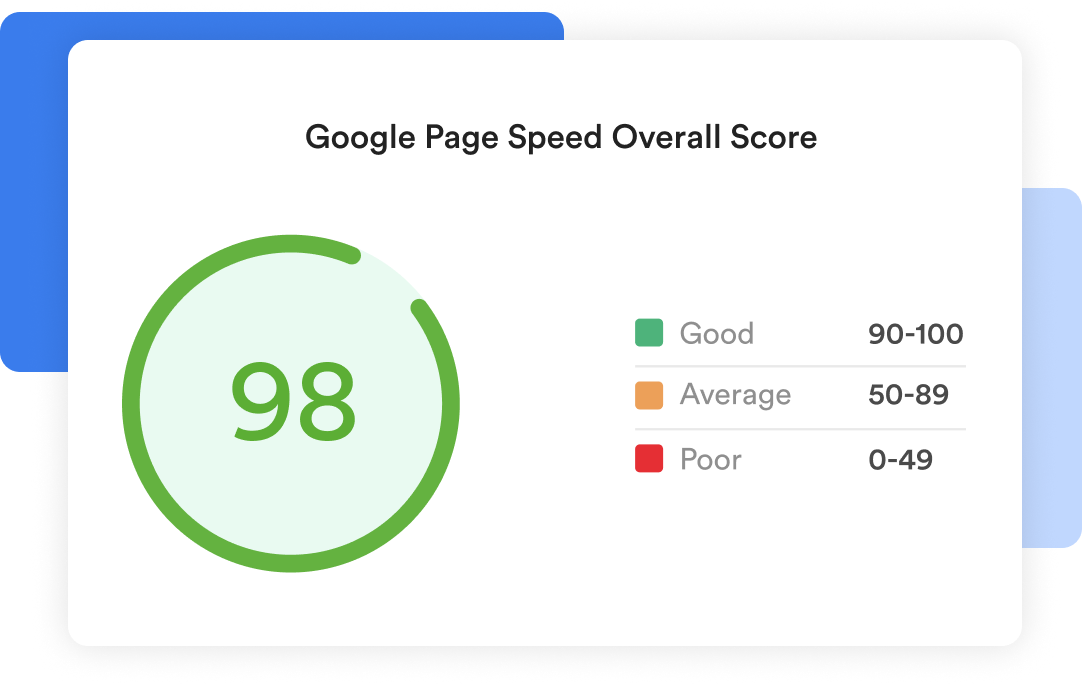
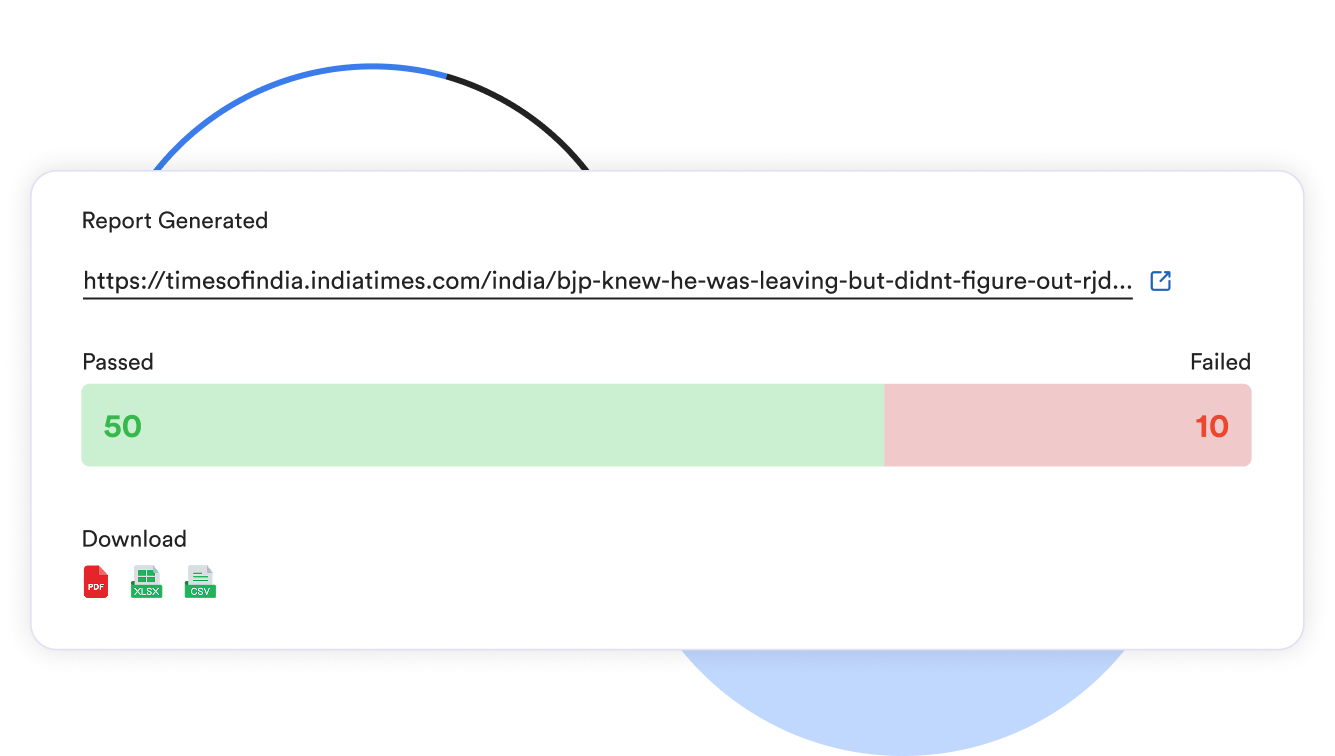
Display your services and let customers choose a time and team member that suits them. Once booked, they receive a confirmation—with a link for virtual appointments.
It's your page, you make the rules. Tailor every aspect of your offering — and most importantly, keep all the profit.
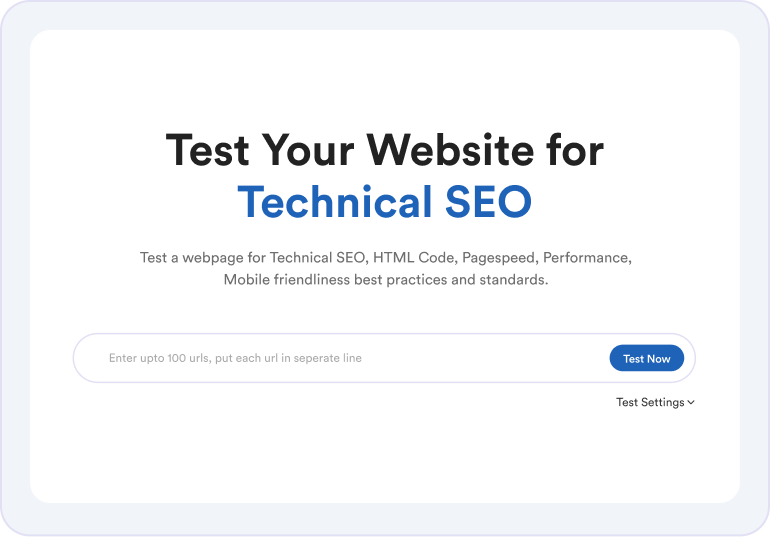
Simply enter your website’s URL in the field above and click “Test Now.”
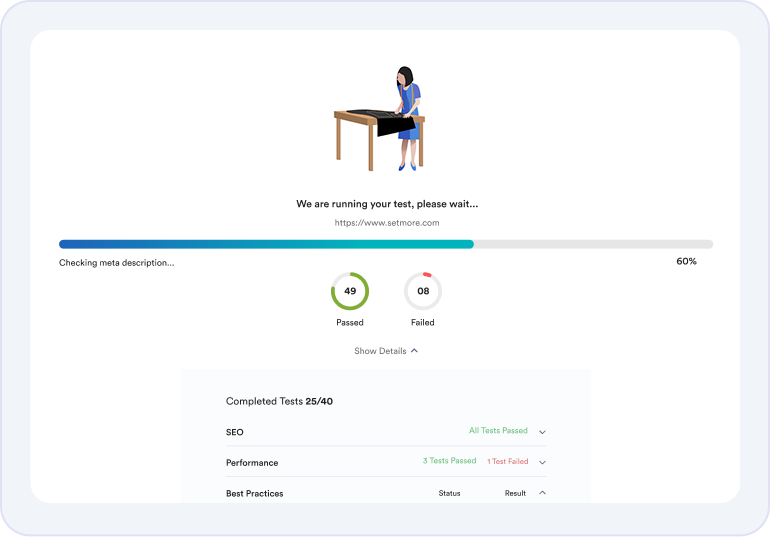
Configure your audit by defining a crawl scope, page limit, crawl source, and project name.
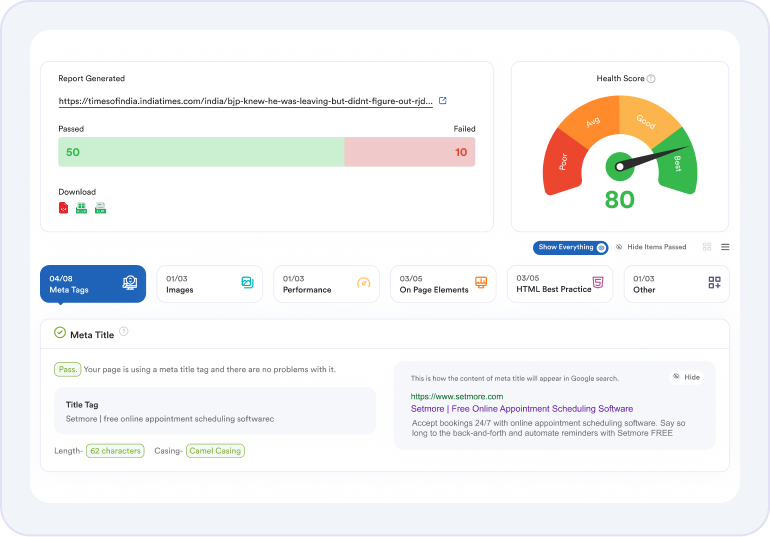
Site Audit tool will automatically scan your site, checking for more than 140 on-page and technical SEO factors.
Stop juggling spreadsheets. Website Tracker puts every page’s key metrics in one live table. Scan sections, spot patterns, drill into reports, and keep results fresh—so your team prioritizes fixes faster.
See results from 38 tests across all your URLs in one place. Pages are grouped by directory, so template and section health is instantly clear. Replace scattered sheets with a single view that scales and stays current as your site evolves.
Hide columns or entire tests, and reorder columns like a spreadsheet.Create stakeholder-specific views for SEO, content, or engineering so each team focuses on what they own. Review faster without maintaining separate files.
Re-check the entire project or only selected URLs to verify changes after releases. Each row shows the last-checked date, so you know what’s up to date before acting. Prioritize confidently and confirm fixes immediately.
Pass/fail colors highlight what needs attention now, and links take you straight to detailed reports.Export the tracker to CSV/XLSX for wider sharing or deeper analysis, turning review meetings into action lists

The Webpage Audit feature of WebQA is a comprehensive check-up of your website pages. It runs technical, performance, SEO, mobile-responsiveness and best-practice audits — then delivers a clear report showing issues (e.g., broken links, slow loading, meta tag problems, security headers missing) along with actionable insights.

While many SEO tools focus mainly on keywords and meta tags, WebQA’s audit covers multiple dimensions: technical website issues (headers, HTTP status codes), performance (loading speed, mobile responsiveness), security headers (CSP, HSTS) and best-practice checks. These broader tests help uncover issues that can hurt user experience, ranking and site trust.

It’s best practice to run the audit:

Typical problems WebQA will flag include:

Yes — WebQA supports customisable audits, letting you define your own rules and benchmarks so you focus on what matters most for your website. This ensures the audit remains relevant and aligned with your quality objectives.
Explore organic and paid traffic metrics for any website using Site Explorer.
.svg)